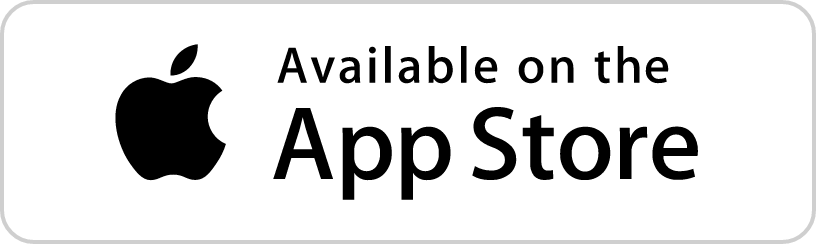The Mobile Application – Panic Button Emergency Functions
The app’s primary feature is a panic button ‘slider’ on its main screen. When activated, the panic button sends an alert to Citadel Public Safety, providing precise location data based on Citadel Wi-Fi hotspots and the device’s GPS. At setup, users can enter a four-digit code that will cancel an accidental emergency alert.
The app’s location feature only operates when the app is actively in use. There is no passive tracking.
Users should include their mobile number and select a group in “Notifications” to allow text and app notifications. The Citadel will never use this information for anything except Bulldog Alert.

Emergency Slider Additional Details
In an emergency, the user can activate the app and silently alert Public Safety. The emergency slider includes a camera button option, allowing the device’s camera to transmit images or video directly to Public Safety. Selecting the camera button can help Public Safety evaluate the situation. There is also a button to initiate a voice call with Public Safety.
If the slider is activated off campus, the app automatically routes an emergency call to local 911.
Friend Watch
Using contacts from the mobile device, a user can activate the ”Friend Watch” feature, which allows selected contacts to receive notifications when the user either activates the feature, arrives in their location or if the set time passes without any user check-in.
The “Friend Watch” feature is beneficial for letting others know when you arrive safely at your destination.
Anonymous Tips
This feature allows users to send tips to Public Safety regarding law enforcement or safety concerns. Users can include their location, text, pictures and videos.
Other Functions
The mobile app includes links to campus safety documents and non-emergency Public Safety telephone numbers.
Current and new users of Bulldog Alert must download the Mobile Application to continue SMS and App Notification messaging.