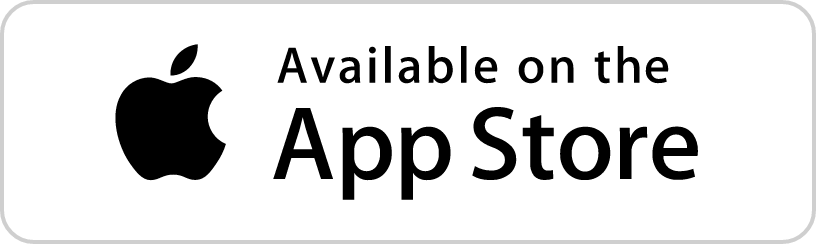The Desktop Application
Citadel-issued desktop computers on wired networks in classrooms and offices will have a desktop app, displayed as a red ‘911’ logo in the taskbar. The desktop app will be added to on-campus computers throughout the fall semester. ITS will ensure public computers are properly configured.
The desktop app allows any user on the device to silently alert Public Safety in an emergency with a mouse click. If activated on accident, the user has 10 seconds to stop the alert.
The user is also presented several emergency types (EMS Required, Fire, etc.) they can select to pass additional details to Public Safety. Unless it is cancelled, the emergency call to Public Safety will activate regardless of any further details selected.
If equipped, the computer camera and microphone are activated and displayed at Public Safety for additional awareness.
Once the desktop app is installed, the computer will prompt users to select their physical location by building, floor and room number or description. ITS will ensure common area computers in classrooms and labs are properly configured.
Current and new users of Bulldog Alert must download the Mobile Application to continue SMS and App Notification messaging.