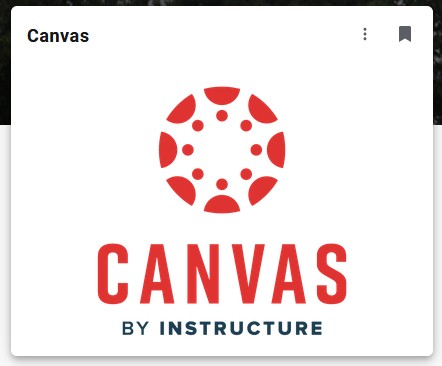Accessing Canvas
To access Canvas visit: citadel.instructure.com or use the link within my.citadel.edu.
Type in your My Citadel Portal username, adding on: @student.citadel.edu
The most common reasons students have trouble logging in are:
–Incorrect website– Make sure you are at https://citadel.instructure.com as we have a specific Canvas website for The Citadel. (Do not just google Canvas)
–Forgot password– If you cannot remember your My Citadel Portal password, contact The Citadel ITS Help Desk at 953-HELP (4357) or submit a hotline ticket through My Citadel Portal by clicking this link.
Canvas Student Resources Course
A Canvas Course, Citadel Online Student Resources, has been created to provide tutorials to assist students in using The Citadel’s Learning Management System. The course can be found in your Canvas Dashboard and includes tutorials, videos, and resources that describe how to use Canvas and other online tools.

If you are having trouble accessing the course, please contact CEITL&DE at ceitlde@citadel.edu using your Citadel email address.